ACTIVATION OF McCORMICK DIGITAL SOLUTIONS
Find out how to activate McCormick Digital Solutions licences and connect your vehicle. Your dealer is at your disposal to help with each step and guide you through the entire activation process.
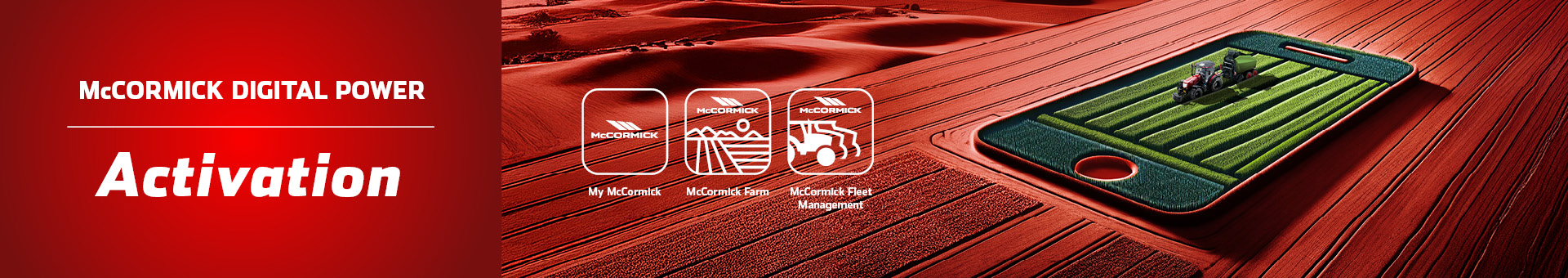

Find out how to activate McCormick Digital Solutions licences and connect your vehicle. Your dealer is at your disposal to help with each step and guide you through the entire activation process.
Download McCormick Fleet Management
Download McCormick Farm
For customers with tractors equipped with McCormick Fleet & Remote Diagnostics Management and McCormick Farm Pro Pack. For customers with tractors equipped with the McCormick Farm Start Pack, the activation process ends at step 6. If included in the vehicle configuration, Digital Solutions licences can be activated within 90 days of the warranty start date, after which time they can no longer be activated. The activation process is the same for both factory-purchased and aftermarket Digital Solutions licences.
*Only for a new vehicle covered by warranty.
More information and a detailed description of the activation procedure can be downloaded from here in PDF format.
Your dealer will be by your side for the crucial operations, so you can start enjoying the benefits of McCormick Digital Solutions right away.ù
If your tractor is not equipped with McCormick Digital Solutions, contact your dealer to find out how they can be installed on your tractor.
Not sure if your tractor is equipped with McCormick Digital Solutions? Ask your dealer.
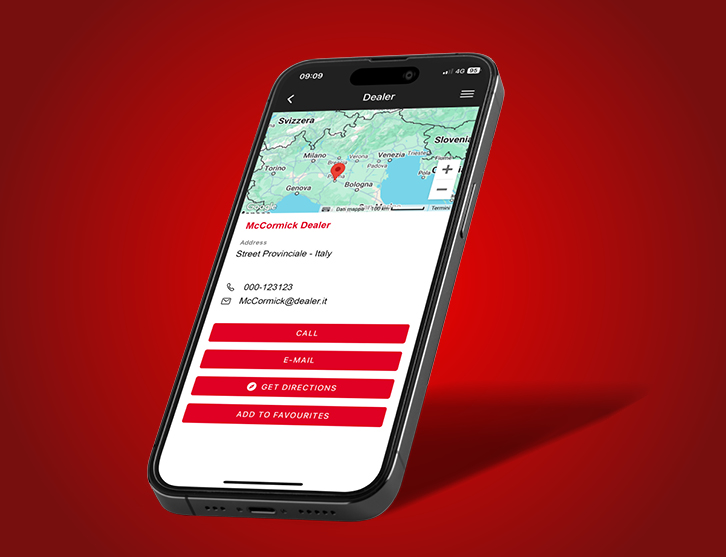

McCormick experts are available to help you.
For enquiries about McCormick Fleet Management write to:
atfleetmanager@argotractors.com